Deluxe Cartridge Clouds

Experience vaping unleashed only with the next-gen capabilities of our Exxus Vape Snap DLX 510 Battery. For smooth satisfying vapor the Snap DLX has been equipped with a 650mAh battery, ability to handle larger carts up to 3.5 grams in size, choice of 4 temperature settings (2.8, 3.2, 3.6, 4.2v), and wide mouthpiece for boosted air flow. The Snap DLX features a fully digital screen that spans the entire length of its body to make checking out your battery levels, puff counter, voltage setting as easy as possible. Add to that a 10s preheat and lightning fast USB-C charging to make the Snap DLX a truly leveled up device.


For boosted personal discretion, the Snap DLX features a fully concealed body system for cartridges and matches the aesthetics of today’s most popular disposables for a truly unmatched level of privacy. Take a look at the 5 available color options including hits like raven and prism to start your Snap DLX vaping journey today!
Using the Snap DLX
In order to get started with your Snap DLX cloud journey you must first turn on the device by pressing the power button 5 times in a row. When successfully input, you will see the digital screen turn on from top to bottom. From here simply hold down the power button and inhale to enjoy the silky smooth vapor of your favorite cartridge.
When you are ready to wind things down, you can turn off the Snap DLX by pressing the power button an additional 5 times in a row. When properly input, your screen will dissolve downwards before powering off to let you know you’ve successfully ended your session.

Adjusting Your Snap DLX Temperature
To change the temperature on your Snap DLX press the power button 3 times in a row. This will cause your voltage level to switch to the next temperature in line as indicated on your digital screen.

Pre-Heating Your Snap DLX
To access the pre-heat mode, press your power button 2 times in a row. This will cause your screen to display a 10s preheat countdown and the Exxus logo on your screen to flash. When the timer reaches zero, use your Snap DLX like normal for a hit and enjoy the extra power of the 10s preheat.
If you accidentally activate the pre-heat or want to cancel your input simply press the power button once and the system will reset. Your pre-heat will be stopped and your device put back into its normal operating mode.

Loading the Snap DLX
Loading the Snap DLX is easy and intuitive. First remove the small bottom component and locate the 510 threaded connection within. Now take your favorite carriage up to 3.5 grams in size and slowly screw it into the threaded connections until it sits snugly together with the base. From here simply reattach the magnetic bottom piece and then enjoy your vapor! Make sure to not attach your cartridge too tightly as this can lead to connection errors.

Charging Your Snap DLX
When you are ready to start charging your Snap DLX, locate the USB-C port on its bottom and plug it into a compatible cable. When plugged in to charge, the Snap DLX screen will turn on to show you an up to date % of your current battery level, display a small lightning bolt symbol as a reminder, and also play a small animation of the power bars filling.
Once your device is fully charged your screen will read 100% and the flashing animation will cease. The lightning bolt indicator will stay on until your Snap DLX is fully disconnected from its power source.

Troubleshooting The Snap DLX
To get the most out of your Snap DLX and have the utmost of session safety, we recommend familiarizing yourself with the following warning signals that can appear on your device.
- Overtime Warning: If you hold down the power button for longer than 10s your device will flash red 3 times and stop. This is the overtime warning taking effect to prevent damage to your battery. Release the power button and wait a moment for the device to reset to continue your session.
- No Cart Warning: If your cartridge is either missing or improperly connected your Snap DLX will flash its light twice to let you know.
- Short Circuit Warning: When your device flashes five times in a row, this is to indicate that your atomizer is lower than 0.8ohm in resistance and that you are experiencing a short circuit. Please cease using your device while this warning displays.
- Charging Warning: The Snap DLX will not work while charging, do not attempt to use it while it is plugged in.

How to Clean Your Snap DLX
For proper maintenance of your Snap DLX we recommend making use of q-tip or swab dampened with a slight amount of isopropyl alcohol to scrub any dirty areas. Common sections that need cleaning are your 510 threaded connection and mouthpiece. Always give ample time for your device to fully dry after cleaning, as you don’t want any moisture inside.
What’s Included:
- (1) Exxus Vape Snap DLX
WARNING: Do not charge with a powerbank of 5V or higher. Do not charge in your car. Do not overcharge the battery. Failure to follow these instructions could result in battery damage and frying of the internal system.